| Autor | Beitrag | ||||||
|---|---|---|---|---|---|---|---|
|
Chris2 Hält's aus hier Beiträge: 1 |
Habe Zwei Rechner im Netzwerk, bei denen jeweils die c-platte freigegeben ist.
\\PC01\c \\PC02\c und möchte jetzt, dass die Dateien von \\PC01\c\windows\fonts ins verzeichnis \\PC02\c\windows\fonts kopiert werden, damit beide Rechner die gleichen Schriftarten besitzen. beim Kopieren soll das Programm jedoch bereits vorhandene Dateien im Zielordner übergehen, um dann gleich mit der nächsten Datei fortzufahren. wie lautet der kopierbefehl? |
||||||
DeCodeGuru       
Beiträge: 1333 Erhaltene Danke: 1 Arch Linux Eclipse |
ich habe jetzt keine psdk oder delphihilfe vor mir, aber probier es mal mit CopyToFile (o.ä.) ich glaube, da kann man auch einstellen, dass schon existierende dateien überschrieben werden sollen.
_________________ Viele Grüße Jakob |
||||||
|
MathiasSimmack Ehemaliges Mitglied Erhaltene Danke: 1 |
Aber wenn ich mir das so ansehe, dann will Chris2 ja nicht, dass vorhandene Dateien überschrieben werden. Und diese Funktion tut das entweder, oder sie bricht ab! Das einzige, was mir jetzt noch einfällt, wäre SHFileOperation, wobei man für die "SHFILEOPENSTRUCT"-Variable folgendes zusätzliche Flag benutzt:
Damit wird zumindest ein Abbruch verhindert. Nachteil: die schon vorhandene Datei wird mit einem neuen Namen trotzdem kopiert. Ansonsten bleibt wohl nur der Weg über FindFirst/FindNext/FindClose, bei dem man jede Datei heraussucht, prüft, ob sie schon vorhanden ist, und ggf. kopiert. |
||||||
Klabautermann       
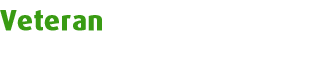 Beiträge: 6366 Erhaltene Danke: 60 Windows 7, Ubuntu Delphi 7 Prof. |
Hallo,
du kannst bevor du CopyFile aufrufst die Existenz der Zieldatei mit FileExists überprüfen. Existiert sie Kopierst du sie eben nicht. Gruß Klabautermann |
||||||
















