| Autor | Beitrag | ||||
|---|---|---|---|---|---|
moloch       
Beiträge: 451 Win 2000 D5 Prof |
Hallo Leute,
ich kriege einen zeilenumbruch im stringgrid hin:
ABER: Dieser Zeilenumbruch tritt ja immer nur dann ein wenn ein Leerzeichen vorhanden ist. Gibt es eine Möglichkeit rauszufinden welcher buchstabe ("pos") nicht mehr ins feld passt, damit ich da dann ein leerzeichen und ein "-" einsetzen kann??? mfg moloch Moderiert von |
||||
.Chef       
Beiträge: 1112 |
Ja, du kannst mit Canvas.Textwidth die Breite bestimmen. Musst du dann solange mit einem Zeichen weniger wiederholen, bis es passt.
_________________ Die Antworten auf die 5 häufigsten Fragen: 1. Copy(), Pos(), Length() --- 2. DoubleBuffered:=True; --- 3. Application.ProcessMessages bzw. TThread --- 4. ShellExecute() --- 5. Keine Vergleiche von Real-Typen mit "="! |
||||
moloch         
Beiträge: 451 Win 2000 D5 Prof |
also für den zeilenumbruch brauche ich ja ein leerzeichen.
also müsste ich in den string an den jeweiligen stellen ein leerzeichen einsetzen. wie kann ich das machen? mfg moloch |
||||
.Chef       
Beiträge: 1112 |
_________________ Die Antworten auf die 5 häufigsten Fragen: 1. Copy(), Pos(), Length() --- 2. DoubleBuffered:=True; --- 3. Application.ProcessMessages bzw. TThread --- 4. ShellExecute() --- 5. Keine Vergleiche von Real-Typen mit "="! |
||||
Tino       
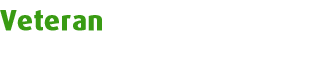 Beiträge: 9839 Erhaltene Danke: 45 Windows 8.1 Delphi XE4 |
Das sind doch zwei unterschiedliche Fragen?!? |
||||
GSE       
Beiträge: 740 Win 2k, Win XP Pro D5 Prof, D6 Ent, D2k5 PE |
.Chef hat gemeint, er hat ja schonmal gefragt wie man ein Zeichen an eine bestimmte Stelle setzt
mfg GSE _________________ Programming today is a race between software engineers striving to build bigger and better idiot-proof programs and the universe trying to produce bigger and better idiots. So far, the universe is winning. (Richard Cook) |
||||
DelphiJogi       
Beiträge: 19 Win11 Delphi 10.4 |
Hallo User,
Obige Formatierungen funktionieren hervorragend. Wie kann ich nun noch den Rect.Top Wert integrieren? Der Text soll entsprechend der Zeilenhöhe mittig ausgegeben werden. Moderiert von |
||||
jaenicke       
Beiträge: 19274 Erhaltene Danke: 1740 W11 x64 (Chrome, Edge) Delphi 11 Pro, Oxygene, C# (VS 2022), JS/HTML, Java (NB), PHP, Lazarus |
Du kannst die Textgröße mit DT_CALCRECT bestimmen und dann Rect.Top zur Ausgabe entsprechend setzen. Eine automatische vertikale Zentrierung ist leider nicht möglich, wenn der Text aus mehr als einer Zeile besteht (bei einer Zeile mit DT_SINGLELINE ginge es mit DT_VCENTER).
Für diesen Beitrag haben gedankt: DelphiJogi |
||||
DelphiJogi       
Beiträge: 19 Win11 Delphi 10.4 |
Danke Sebastian, bin erstmal weiter gekommen.
|
||||
DelphiJogi       
Beiträge: 19 Win11 Delphi 10.4 |
Hallo User,
wie kann die Farbe der Linien eines StringGrids geändert werden? |
||||
jaenicke       
Beiträge: 19274 Erhaltene Danke: 1740 W11 x64 (Chrome, Edge) Delphi 11 Pro, Oxygene, C# (VS 2022), JS/HTML, Java (NB), PHP, Lazarus |
Du zeichnest die Linien der einzelnen Zelle im OnDrawCell so wie du sie möchtest.
|
||||
DelphiJogi       
Beiträge: 19 Win11 Delphi 10.4 |
Danke, das ist mir aber soweit klar! Ich kann die FontFarbe und die Zellenfarbe bestimmen ...
... aber nicht die Farbe des Gitters. Im Grid.DrawingStyle:= gdsGradient werden die Zellenrahmen hell gezeichnet. Im gdsClassic hingegen dunkel. Wie kann ich nun die Farbe der Zellen-Rahmen beinflussen? Moderiert von |
||||
jaenicke       
Beiträge: 19274 Erhaltene Danke: 1740 W11 x64 (Chrome, Edge) Delphi 11 Pro, Oxygene, C# (VS 2022), JS/HTML, Java (NB), PHP, Lazarus |
Du hast nur die Farbe des Hintergrundes und der Schriftart gesetzt. Wie wäre es, wenn du noch die Farbe der Linien (Grid.Canvas.Pen.Color) setzt?
Für diesen Beitrag haben gedankt: DelphiJogi |
||||
DelphiJogi       
Beiträge: 19 Win11 Delphi 10.4 |
Danke, das war es was ich brauchte!
|
||||
DelphiJogi       
Beiträge: 19 Win11 Delphi 10.4 |
Da habe ich mich wohl zu früh gefreut. Leider hat hat das setzen von Grid.Canvas.Pen.Color keinerlei Auswirkung. Moderiert von |
||||
jaenicke       
Beiträge: 19274 Erhaltene Danke: 1740 W11 x64 (Chrome, Edge) Delphi 11 Pro, Oxygene, C# (VS 2022), JS/HTML, Java (NB), PHP, Lazarus |
Verwendest du denn auch Rectangle statt FillRect? FillRect zeichnet ja explizit nur den Hintergrund des Rechtecks wie der Name schon sagt.
Für diesen Beitrag haben gedankt: DelphiJogi |
||||
DelphiJogi       
Beiträge: 19 Win11 Delphi 10.4 |
Danke Sebastian für deine schnelle und kompetente Hilfe!
|
||||

















