| Autor | Beitrag | ||
|---|---|---|---|
pmw       
Beiträge: 65 |
Hallo!
Warum werden die erzeugten Komponenten MyPages, MyBevel, ButtonBack, ButtonNext und ButtonClose nicht angezeit? Was mache ich falsch?
|
||
knightkiller       
Beiträge: 35 WinXP SP2 D7 Pers, D2005 Pers |
ich würde es mal mit Komponente.visible:=true versuchen
|
||
pmw         
Beiträge: 65 |
Hallo!
Da liegt nicht das Problem. Wenn ich z.B. Notebook.Parent := TWinControl(AOwner); benutze habe ich die Notebookkomponete auf dem Form sitzen. Mein Problem ist, die Notebookkomponete auf TWizard zu bekommen. Viele Grüße Martin Winandy |
||
Tino       
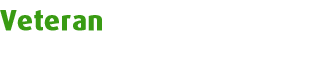 Beiträge: 9839 Erhaltene Danke: 45 Windows 8.1 Delphi XE4 |
Hallo,
Du musst beim erstellen der Visuellen Kompoenten auch den Parent angeben!
Gruß TINO |
||
Renegade       
Beiträge: 358 Win XP Pro, Win 7 Beta BDS 2006 |
Moin erstmal!
First at all mußt du allen Kompos einen Parent zuweisen. Desweiteren glaube ich nicht, daß
Hoffe das hilft dir. Wenn noch fragen sind -> posten! Gruß Renegade _________________ Sokrates (468 v.Chr. - 399 v.Chr.) "Es ist keine Schande, nichts zu wissen, wohl aber, nichts lernen zu wollen." |
||


















