| Autor | Beitrag | ||||
|---|---|---|---|---|---|
John Sanson       
Beiträge: 72 WinXP,WinVista Delphi(BDS2006, 5), C#(VS2005, BDS2006), VB6 |
Hi,
ich habe ein Objekt(Control) welches ich erst zur Laufzeit dynamisch erstelle. Wie kann ich nun auf die Ereignisse des Objekts zugreifen? z.B KeyPress Gruß Chris |
||||
alias5000       
Beiträge: 2145 WinXP Prof SP2, Ubuntu 9.04 C/C++(Code::Blocks, VS.NET),A51(Keil),Object Pascal(D2005PE, Turbo Delphi Explorer) C# (VS 2008 Express) |
Ein Beispiel:
Das ist jetzt ein Event des WebClients. Wenn du den Anfang tippst, etwa bis "+=", dann steigt Visual Studio 2005 gleich mit ein und schlägt den Rest von selbst vor. wclient_UploadProgressChanged ist dann die Methode, die bei dem Ereignis ausgeführt wird. Gruß alias5000 _________________ Programmers never die, they just GOSUB without RETURN |
||||
John Sanson         
Beiträge: 72 WinXP,WinVista Delphi(BDS2006, 5), C#(VS2005, BDS2006), VB6 |
Ist es auch möglich immer das gleiche Event auf alle gleichen Controls anzuwenden z.B.
TextBox.Change += new System......? Also das dieses Ereignis von alles Controls gleichen Typ aufgerufen wird. |
||||
UGrohne       
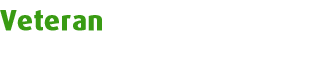 Beiträge: 5502 Erhaltene Danke: 220 Windows 8 , Server 2012 D7 Pro, VS.NET 2012 (C#) |
Klar, ist ja genauso in Delphi möglich |
||||
John Sanson         
Beiträge: 72 WinXP,WinVista Delphi(BDS2006, 5), C#(VS2005, BDS2006), VB6 |
hmm es funktioniert nicht so wie es soll.
Hättest du etwas Beispielcode dazu? |
||||
UGrohne       
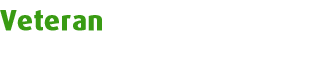 Beiträge: 5502 Erhaltene Danke: 220 Windows 8 , Server 2012 D7 Pro, VS.NET 2012 (C#) |
Was funktioniert nicht, wie äußert es sich und welchen Code hast Du dafür geschrieben? Du musst schon mehr Informationen geben. |
||||
John Sanson         
Beiträge: 72 WinXP,WinVista Delphi(BDS2006, 5), C#(VS2005, BDS2006), VB6 |
Also wenn ich
ist ja alles ok. Aber ich will ja ein Event für alle TextBox Objekte. Hab versucht aber von dort kann ich nicht aufs Event zugreifen. |
||||
JüTho       
Beiträge: 2021 Erhaltene Danke: 6 Win XP Prof C# 2.0 (#D für NET 2.0, dazu Firebird); früher Delphi 5 und Delphi 2005 Pro |
Aber so geht es doch:
Gruß Jürgen |
||||
John Sanson         
Beiträge: 72 WinXP,WinVista Delphi(BDS2006, 5), C#(VS2005, BDS2006), VB6 |
ja das stimmt. So hab ichs auch gestern Abend noch gemacht.
Dachte nur ich kann der Klasse direkt dieses Ereignis zuweisen, damit bei instanzierung das event sofort vorhanden ist. |
||||
UGrohne       
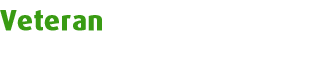 Beiträge: 5502 Erhaltene Danke: 220 Windows 8 , Server 2012 D7 Pro, VS.NET 2012 (C#) |
Nein, das geht so nicht. Aber Du könntest über das Controls-Property alle Controls durchgehen und die Textboxen entsprechend ändern:
Der Code ist jetzt aus dem Kopf geschrieben, daher keine Gewähr, dass er so direkt funktioniert |
||||
















