| Autor | Beitrag | ||
|---|---|---|---|
Cyborgmillenium       
Beiträge: 25 |
Hallo.
Wüsste gerne mal, wie ich Namen, die in einem Array gespeichert sind (z.B. 20 Namen) nach den alphabet sortieren kann und diese wieder in Variablen bzw. einem Array speichern kann. Danke |
||
Eisenherz       
Beiträge: 48 |
Ich würde es mit TStringList und dessen Methode Sort machen
_________________ aloa Eisenherz |
||
patrick       
Beiträge: 1481 WIN2k, WIN XP D6 Personal, D2005 PE |
muss es seín das der Array sortiert ist oder reicht es schon wenn nur die ausgabe z.B. eine Listbox sortiert erscheint?
_________________ Patrick im zweifelsfall immer das richtige tun!!! |
||
Klabautermann       
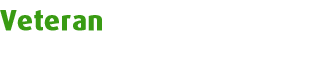 Beiträge: 6366 Erhaltene Danke: 60 Windows 7, Ubuntu Delphi 7 Prof. |
Hallo,
über sortierung wurden schon (sehr dicke) Bücher geschrieben. Am einfachsten zu verstehen sollte der Bubble-Sort sein. Sehr beliebt ist der Quick-Sort. Aber auch kompromisse wie der Shell-Sort können sehr interssant sein. Wenn du nach diesen Namen Googelst solltest du reichlich beschreibungen dazu finden. Gruß Klabautermann |
||
Cyborgmillenium         
Beiträge: 25 |
Ich habe die Namen im Array gespeichert und will sie im StrigGrid ausgeben. Also würde es mir auch reichen, sie nur auszugeben und nicht vorher zu speichern.
Vielleicht kann mir ja mal einer ein Beispiel geben. |
||
b.brecht       
Beiträge: 81 |
mein Tipp: greife mal in die trickkiste!
du kannst einer ListBox die Eigenschaft SORTED:=true setzten. Dann lädst du alle EInträge des Arrays dort hinein, danach wieder ins ARRAY zurück! |
||
Cyborgmillenium         
Beiträge: 25 |
Ich hatte es schon geschafft, aber das hört sich einfacher an, werde ich mal versuchen.
Danke |
||
b.brecht       
Beiträge: 81 |
Kein Problem, hier ein Sample:
|
||
Pit       
Beiträge: 160 |
|
||
















