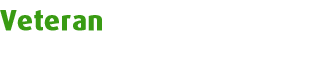1:
2:
3:
4:
5:
6:
7:
8:
9:
10:
11:
12:
13:
14:
15:
16:
17:
18:
19:
20:
21:
22:
23:
24:
25:
26:
27:
28:
29:
30:
31:
32:
33:
34:
35:
36:
37:
38:
39:
40:
41:
42:
43:
44:
45:
46:
| Type
tForm1 = Class (tForm)
Procedure FormCreate (aSender: tObject);
Private
Procedure DoMessage (Var aMsg: tMsg; Var aHandled: Boolean);
Procedure MenuClick;
End;
Var
Form1: TForm1;
Implementation
{$R *.DFM}
Const
cMenuItemId = WM_USER + 1;
Procedure tForm1.DoMessage (Var aMsg: tMsg; Var aHandled: Boolean);
Begin
If aMsg.Message = WM_SYSCOMMAND Then
If aMsg.wParam = cMenuItemId Then
MenuClick;
End;
Procedure TForm1.FormCreate (aSender: tObject);
Begin
Application.OnMessage := DoMessage;
AppendMenu (GetSystemMenu (Handle, False), MF_SEPARATOR, 0, '');
AppendMenu (GetSystemMenu (Handle, False), MF_BYPOSITION, cMenuItemId, '&Neues Menü');
AppendMenu (GetSystemMenu (Application.Handle, False), MF_SEPARATOR, 0, '');
AppendMenu (GetSystemMenu (Application.Handle, False), MF_BYPOSITION, cMenuItemId, '&Neues Menü')
End;
Procedure TForm1.MenuClick;
Begin
MessageDlg ('Hallo', mtInformation, mbOKCancel, 0);
End; |