| Autor |
Beitrag |
Csharp-programmierer 
       
Beiträge: 696
Erhaltene Danke: 10
Windows 8.1
C# (VS 2013)
|
Verfasst: So 20.11.16 20:30
Jetzt habe ich den Script im Head eingefügt. Aber jetzt urplötzlich kommt dieser Fehler:
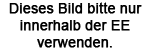 Moderiert von Moderiert von  Narses: Beiträge zusammengefasst Narses: Beiträge zusammengefasstIch habe jetzt diesen einen Script rausgelöscht und dann auch noch diesen Script:
  Quelltext Quelltext
1:
2:
3:
4:
5:
6:
7:
8:
9:
10:
11:
12:
13:
14:
15:
16:
17:
18:
19:
| (function(jQuery){
function initFlyouts(){
initPublishedFlyoutMenus(
[{"id":"826364194751186547","title":"Mainlysoft","url":"index.html","target":"","nav_menu":false,"nonclickable":false},{"id":"514928754758950662","title":"Download","url":"download.html","target":"","nav_menu":false,"nonclickable":false},{"id":"486165369991853972","title":"Das Team","url":"das-team.html","target":"","nav_menu":false,"nonclickable":false},{"id":"273175372425062801","title":"Support","url":"support.html","target":"","nav_menu":false,"nonclickable":false},{"id":"894191733844720900","title":"Mainlynet","url":"mainlynet.html","target":"","nav_menu":false,"nonclickable":false}],
"709674401632149909",
'',
'active',
false,
{"navigation\/item":"<li {{#id}}id=\"{{id}}\"{{\/id}} class=\"wsite-menu-item-wrap\">\n\t<a\n\t\t{{^nonclickable}}\n\t\t\t{{^nav_menu}}\n\t\t\t\thref=\"{{url}}\"\n\t\t\t{{\/nav_menu}}\n\t\t{{\/nonclickable}}\n\t\t{{#target}}\n\t\t\ttarget=\"{{target}}\"\n\t\t{{\/target}}\n\t\t{{#membership_required}}\n\t\t\tdata-membership-required=\"{{.}}\"\n\t\t{{\/membership_required}}\n\t\tclass=\"wsite-menu-item\"\n\t\t>\n\t\t{{{title_html}}}\n\t<\/a>\n\t{{#has_children}}{{> navigation\/flyout\/list}}{{\/has_children}}\n<\/li>\n","navigation\/flyout\/list":"<div class=\"wsite-menu-wrap\" style=\"display:none\">\n\t<ul class=\"wsite-menu\">\n\t\t{{#children}}{{> navigation\/flyout\/item}}{{\/children}}\n\t<\/ul>\n<\/div>\n","navigation\/flyout\/item":"<li {{#id}}id=\"{{id}}\"{{\/id}}\n\tclass=\"wsite-menu-subitem-wrap {{#is_current}}wsite-nav-current{{\/is_current}}\"\n\t>\n\t<a\n\t\t{{^nonclickable}}\n\t\t\t{{^nav_menu}}\n\t\t\t\thref=\"{{url}}\"\n\t\t\t{{\/nav_menu}}\n\t\t{{\/nonclickable}}\n\t\t{{#target}}\n\t\t\ttarget=\"{{target}}\"\n\t\t{{\/target}}\n\t\tclass=\"wsite-menu-subitem\"\n\t\t>\n\t\t<span class=\"wsite-menu-title\">\n\t\t\t{{{title_html}}}\n\t\t<\/span>{{#has_children}}<span class=\"wsite-menu-arrow\">><\/span>{{\/has_children}}\n\t<\/a>\n\t{{#has_children}}{{> navigation\/flyout\/list}}{{\/has_children}}\n<\/li>\n"},
{}
)
}
if (jQuery) {
jQuery(document).ready(function() { jQuery(initFlyouts); });
}else{
<!--if (Prototype.Browser.IE) window.onload = initFlyouts;-->
<!--else document.observe('dom:loaded', initFlyouts);-->
}
})(window._W && _W.jQuery) |
Keine Ahnung. Den hat weebly generiert, ich hoffe der ist nicht wichtig. Desweiteren habe ich den Script jetzt in den Body Bereich geschoben:
1:
2:
3:
4:
5:
6:
7:
8:
9:
10:
11:
12:
13:
14:
15:
16:
17:
18:
19:
20:
21:
22:
23:
24:
25:
26:
27:
28:
29:
30:
31:
32:
33:
34:
35:
36:
37:
38:
39:
40:
41:
42:
43:
44:
45:
46:
47:
48:
49:
50:
51:
52:
53:
54:
55:
56:
57:
58:
59:
60:
61:
62:
63:
64:
65:
66:
67:
68:
69:
70:
71:
72:
73:
74:
75:
76:
77:
78:
79:
80:
81:
82:
83:
84:
85:
86:
87:
88:
89:
90:
91:
92:
93:
94:
95:
96:
97:
98:
99:
100:
101:
102:
103:
104:
105:
106:
107:
108:
109:
110:
111:
112:
113:
114:
115:
116:
117:
118:
119:
120:
121:
122:
123:
124:
125:
126:
127:
128:
129:
130:
131:
132:
133:
134:
135:
136:
137:
138:
139:
140:
141:
142:
143:
144:
145:
146:
147:
148:
149:
150:
151:
152:
153:
154:
155:
156:
157:
158:
159:
160:
161:
162:
163:
164:
165:
166:
167:
168:
169:
170:
171:
172:
173:
174:
175:
176:
177:
178:
179:
180:
181:
182:
183:
184:
185:
186:
187:
188:
189:
190:
191:
192:
193:
194:
195:
196:
197:
198:
| <script>
function CheckData() {
var em1 = document.getElementById('em1').value;
var em2 = document.getElementById('em2').value;
var pass1 = document.getElementById('pass1').value;
var pass2 = document.getElementById('pass2').value;
var error_string = "";
if(em1 != "")
{
if(em1 != em2) {
document.getElementById('em1').style.borderLeft = "7px solid red";
document.getElementById('em1').style.borderTop = "1px solid red";
document.getElementById('em1').style.borderRight = "1px solid red";
document.getElementById('em1').style.borderBottom = "1px solid red";
document.getElementById('em1').style.color = "red";
document.getElementById('em2').style.borderLeft = "7px solid red";
document.getElementById('em2').style.borderTop = "1px solid red";
document.getElementById('em2').style.borderRight = "1px solid red";
document.getElementById('em2').style.borderBottom = "1px solid red";
document.getElementById('em2').style.color = "red";
error_string += "Die E-Mail Adressen stimmen nicht überein.<br>";
}
if(pass1 != pass2) {
document.getElementById('pass1').style.borderLeft = "7px solid red";
document.getElementById('pass1').style.borderTop = "1px solid red";
document.getElementById('pass1').style.borderRight = "1px solid red";
document.getElementById('pass1').style.borderBottom = "1px solid red";
document.getElementById('pass1').style.color = "red";
document.getElementById('pass2').style.borderLeft = "7px solid red";
document.getElementById('pass2').style.borderTop = "1px solid red";
document.getElementById('pass2').style.borderRight = "1px solid red";
document.getElementById('pass2').style.borderBottom = "1px solid red";
document.getElementById('pass2').style.color = "red";
error_string += "Die Passwörter stimmen nicht überein.<br>";
}
}
else
{
error_string += "Sie müssen erst alle Datenfelder ausfüllen";
}
if(error_string != "") {
document.getElementById('error_text').style.color = "red";
document.getElementById('error_text').innerHTML = error_string;
document.getElementById('error_div').style.backgroundColor = "#F8E0E0";
} else {
document.getElementById('error_text').style.color = "green";
document.getElementById('error_text').innerHTML = "Alle Daten wurden korrekt eingegeben.<br>Es wird eine Serveranfrage vorgenommen.";
document.getElementById('error_div').style.backgroundColor = "#BEF781";
$(document).ready(function(){
$("input").keyup(function(){
var txt = $("input").val();
$.post("http://www.network.mainlysoft.com/MSNetWebsite/test.php", {email1: txt}, function(result){
$("error_text").html(result);
});
});
});
}
}
</script>
<form action="http://network.mainlysoft.com/MSNetScripts/InsertData.php" method="post"><table cellspacing="15px">
<tr>
<td><font color="#818181" face="calibri" size="+1"><label>Name:</label></font></td>
<td><input type="text" id="lastname1" onblur="TextBoxLeave('lastname1');" onselect="TextBoxActive('lastname1');" onclick="TextBoxActive('lastname1');" name="lastname" /></td>
</tr>
<tr>
<td><font color="#818181" face="calibri" size="+1"><label>Vorname:</label></font></td>
<td><input type="text" id="vorname1" onblur="TextBoxLeave('vorname1');" onselect="TextBoxActive('vorname1');" onclick="TextBoxActive('vorname1');" name="vorname" /></td>
</tr>
<tr>
<td><font color="#818181" face="calibri" size="+1"><label>Username:</label></font></td>
<td><input type="text" id="username1" onblur="TextBoxLeave('username1');" onclick="TextBoxActive('username1');" onselect="TextBoxActive('username1');" name="username" /></td>
</tr>
<tr>
<td><font color="#818181" face="calibri" size="+1"><label>Wohnort:</label></font></td>
<td><input type="text" id="wohnort1" onblur="TextBoxLeave('wohnort1');" onclick="TextBoxActive('wohnort1');" onselect="TextBoxActive('wohnort1');" name="wohnort" /></td>
</tr>
<tr>
<td><font color="#818181" face="calibri" size="+1"><label>Geburtsdatum:</label></font></td>
<td><input type="date" id="date" onblur="TextBoxLeave('date');" onclick="TextBoxActive('date');" onselect="TextBoxActive('date');" name="geburtsdatum" placeholder="dd.mm.yyyy"/></td>
</tr>
<tr>
<td> </td>
<td> </td>
</tr>
<tr>
<td><font color="#818181" face="calibri" size="+1"><label>E-Mail Adresse:</label></font></td>
<td><input type="text" id="em1" onblur="TextBoxLeave('em1');" onclick="TextBoxActive('em1');" onselect="TextBoxActive('em1');" name="email_one" /></td>
</tr>
<tr>
<td><font color="#818181" face="calibri" size="+1"><label>E-Mail Adresse bestätigen:</label></font></td>
<td><input type="text" id="em2" onblur="TextBoxLeave('em2');" onclick="TextBoxActive('em2');" onselect="TextBoxActive('em2');" name="email_two" /></td>
</tr>
<tr>
<td> </td>
<td> </td>
</tr>
<tr>
<td><font color="#818181" face="calibri" size="+1"><label>Kurzbeschreibung:</label></font></td>
<td><font face="calibri" size="+1" color="#818181"><textarea name="shortDescription" id="sd" onblur="TextBoxLeave('sd');" onclick="TextBoxActive('sd');" onselect="TextBoxActive('sd');" rows="4" cols="50"></textarea></font></td>
</tr>
<tr>
<td><font color="#818181" face="calibri" size="+1"><label>Homepage:</label></font></td>
<td><input type="text" id="hp" onblur="TextBoxLeave('hp');" onclick="TextBoxActive('hp');" onselect="TextBoxActive('hp');" name="website" /></td>
</tr>
<tr>
<td><font color="#818181" face="calibri" size="+1"><label>Interessen:</label></font></td>
<td>
<select name="interessen" id="sel" onblur="TextBoxLeave('sel');" onclick="TextBoxActive('sel');" onselect="TextBoxActive('sel');">
<option value="Informatik und Sport">Informatik und Sport</option>
<option value="Design und Informatik">Design und Informatik</option>
<option value="Rennsport">Rennsport</option>
</select>
</td>
</tr>
<tr>
<td> </td>
<td> </td>
</tr>
<tr>
<td><font color="#818181" face="calibri" size="+1"><label>Passwort:</label></font></td>
<td><input type="password" id="pass1" onblur="TextBoxLeave('pass1');" onclick="TextBoxActive('pass1');" onselect="TextBoxActive('pass1');" name="password1" /></td>
</tr>
<tr>
<td><font color="#818181" face="calibri" size="+1"><label>Passwort bestätigen:</label></font></td>
<td><input type="password" id="pass2" onblur="TextBoxLeave('pass2');" onclick="TextBoxActive('pass2');" onselect="TextBoxActive('pass2');" name="password2" /></td>
</tr>
<tr>
<td><font color="#818181" face="calibri" size="+1"><label>Sicherheitsfrage:</label></font></td>
<td>
<select name="safequestion" id="sel2" onblur="TextBoxLeave('sel2');" onclick="TextBoxActive('sel2');" onselect="TextBoxActive('sel2');">
<option value="Was war Ihr erstes Haustier?">Was war Ihr erstes Haustier?</option>
<option value="Geburtsname Mutter">Wie war der Geburtsname Ihrer Mutter</option>
</select>
</td>
</tr>
<tr>
<td><font color="#818181" face="calibri" size="+1"><label>Antwort:</label></font></td>
<td><textarea name="question_answer" id="ans" onblur="TextBoxLeave('ans');" onclick="TextBoxActive('ans');" onselect="TextBoxActive('ans');" rows="2" cols="50"></textarea></td>
</tr>
<tr>
<td> </td>
<td> </td>
</tr>
<tr>
<td><font color="#818181" face="calibri" size="+1"><label>Geschlecht:</label></font></td>
<td>
<select name="gender" id="sel3" onblur="TextBoxLeave('sel3');" onclick="TextBoxActive('sel3');" onselect="TextBoxActive('sel3');">
<option value="male">männlich</option>
<option value="female">weibllich</option>
</select>
</td>
</tr>
<tr>
<td><font color="#818181" face="calibri" size="+1"><label>Sprache:</label></font></td>
<td>
<select name="language" id="sel4" onblur="TextBoxLeave('sel4');" onclick="TextBoxActive('sel4');" onselect="TextBoxActive('sel4');">
<option value="german">Deutsch</option>
<option value="english">Englisch</option>
</select>
</td>
</tr>
<tr>
<td colspan="2"><input type="checkbox" name="agb"><font color="#818181" face="calibri" size="+1"><label> Ich habe die AGB gelesen</label></font></td>
</tr>
<tr>
<td> </td>
<td> </td>
</tr>
<tr>
<td><input type="submit" class="gray-button" value="Absenden"></input></td>
<td><input type="button" class="gray-button" value="Daten überprüfen" onclick="CheckData();"></input></td>
</tr>
<tr>
<td> </td>
<td> </td>
</tr>
<tr>
<td colspan="2">
<div colspan="2" id="error_div" class="error_text">
<h3 style="padding-left:20px; padding-top:15px; padding-bottom: 15px;" colspan="2" id="error_text"><span></span></h3>
</div>
</td>
</tr>
</table></form> |
Jetzt werden zwar keine Fehler angezeigt, aber es passiert nichts 
Einloggen, um Attachments anzusehen!
_________________ "Wer keinen Sinn im Leben sieht, ist nicht nur unglücklich, sondern kaum lebensfähig" - Albert Einstein
|
|
hydemarie
       
Beiträge: 475
Erhaltene Danke: 51
|
Verfasst: So 20.11.16 20:55
 Csharp-programmierer hat folgendes geschrieben Csharp-programmierer hat folgendes geschrieben  : : | | Ich kam darauf, weil das auf der Website, die jQuery erklärt hat, das war das auch so. |
Keine mir bekannte Website behauptet, dass das so funktionieren sollte. Du hast entweder ein <script src> - dann steht der Code, den du ausführen möchtest, in der Datei, die du als src angibst - oder Inlinescripts. Oder beides als separate Tags. Moderiert von  Narses: Beiträge zusammengefasst Narses: Beiträge zusammengefasst  Csharp-programmierer hat folgendes geschrieben Csharp-programmierer hat folgendes geschrieben  : : | | Keine Ahnung. Den hat weebly generiert, ich hoffe der ist nicht wichtig. |
Warum kopierst du Code, den du nicht verstehst, in deine Dateien?
|
|
Csharp-programmierer 
       
Beiträge: 696
Erhaltene Danke: 10
Windows 8.1
C# (VS 2013)
|
Verfasst: So 20.11.16 21:07
Ich habe die Website mit weelbly erstellt, entferne die Werbung und veröffentliche diese auf dem Server, der die volle Domain besitzt. Aber weebly hat beim Erstellen diesen Code erzeugt.
_________________ "Wer keinen Sinn im Leben sieht, ist nicht nur unglücklich, sondern kaum lebensfähig" - Albert Einstein
|
|
Csharp-programmierer 
       
Beiträge: 696
Erhaltene Danke: 10
Windows 8.1
C# (VS 2013)
|
Verfasst: Mo 21.11.16 22:52
Problem ist gelöst.
_________________ "Wer keinen Sinn im Leben sieht, ist nicht nur unglücklich, sondern kaum lebensfähig" - Albert Einstein
|
|
hydemarie
       
Beiträge: 475
Erhaltene Danke: 51
|
Verfasst: Mo 21.11.16 22:55
|
|
Csharp-programmierer 
       
Beiträge: 696
Erhaltene Danke: 10
Windows 8.1
C# (VS 2013)
|
Verfasst: Mo 21.11.16 23:11
Ich habe den Code von Wwebly rausgelöscht, mich hingesetzt und den Fehler gesucht. Der Fehler lag in dem input von jQuery.
_________________ "Wer keinen Sinn im Leben sieht, ist nicht nur unglücklich, sondern kaum lebensfähig" - Albert Einstein
|
|
|







































































