| Autor | Beitrag | ||
|---|---|---|---|
del1312       
Beiträge: 190 |
Hallo kann mir bitte jemand kurz mal den Aufbau erklären wie ich mit einer ComboBox arbeite? Ich möchte z. B für ein Memo die Schriftfarbe per Combobox zur Auswahl stellen. Wie genau geh ich da vor?
Danke für Eure Hilfe!!! mfg ecspooky |
||
Tweafis       
Beiträge: 647 WinXP + fbsd Delphi 5 Prof |
Du machst entweder ne Combobox mit entsprechenden Einträgen und dann OnClick ne zuweisung oder holst dir ne ColorCombobox bei torry (müsste es geben) was eigentlich deinem Problem entspricht.
_________________ .: Es wird der Tag kommen, an dem wir es nicht mehr ändern können :. |
||
Tomac       
Beiträge: 113 Win XP D6 Ent |
In Delphi 6 gibt es eine Colorbox, da geht das ganz einfach:
mfG Tomac |
||
Tweafis       
Beiträge: 647 WinXP + fbsd Delphi 5 Prof |
Hab kein Delphi6, wusst ich net
_________________ .: Es wird der Tag kommen, an dem wir es nicht mehr ändern können :. |
||
del1312         
Beiträge: 190 |
Hm hilft mir leider nicht unbedingt weiter, bin noch newbie und bräuchte doch mehr anleitung
|
||
Tomac       
Beiträge: 113 Win XP D6 Ent |
Du könntest es ja so machen (vielleicht ein bisschen umständlich, aber es funktioniert):
Zuerst schreibst du in deine Combobox (Items) alle möglichen Farben rein (also Schwraz, Weiß, Rot, Gelb,... und dann schreibst du das in den SourceCode:
Habs jetzt nicht getestet, müsste aber so hinhauen. mfG Tomac |
||
del1312         
Beiträge: 190 |
@Tomac: Danke für deinen Code hab es ausprobiert bekomme aber immer die Fehlermeldung:
Unsicherer Code '@ opertator' Haste ne Idee was das sein könnte? mfg ecspooky |
||
|
Luckie Ehemaliges Mitglied Erhaltene Danke: 1 |
@Tomac: Schon mal was von Funktionen gehört?
|
||
Tomac       
Beiträge: 113 Win XP D6 Ent |
OK, hast ja recht. Habs aber auch nur so hingeschrieben und nicht selbst ausprobiert, sonst wäre ich wohl auch draufgekommen.
Edit: Mit der Prozedur gehts aber auch bei mir. |
||
Tino       
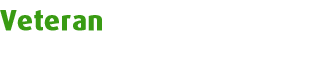 Beiträge: 9839 Erhaltene Danke: 45 Windows 8.1 Delphi XE4 |
Das stimmt schon... allerdings ist es mehr als unüblich dafür eine Procedure und eine global definierte Variable zu benutzen. Gruß Tino |
||


















