| Autor | Beitrag | ||||||
|---|---|---|---|---|---|---|---|
patmann2001       
Beiträge: 201 Windows 7 Prof. Delphi XE2 |
Hallo
Ich möchte gerne das Hintergrundbild zur Laufzeit mit einem Programm ändern. Wie geht das? cu Patmann |
||||||
Tino       
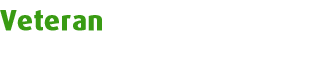 Beiträge: 9839 Erhaltene Danke: 45 Windows 8.1 Delphi XE4 |
Welches Hintergrundbild? Das auf dem Desktop oder irgendein Bild in Deiner Anwendung oder ... ?
|
||||||
DeCodeGuru       
Beiträge: 1333 Erhaltene Danke: 1 Arch Linux Eclipse |
Hi,
ich gehe mal davon aus, dass er den Desktophintergrund wechseln will. Wenn ja, dann kannste folgenden Code verwenden.
_________________ Viele Grüße Jakob |
||||||
patmann2001         
Beiträge: 201 Windows 7 Prof. Delphi XE2 |
Yo, danke
Das war's cu Patmann |
||||||
DeCodeGuru       
Beiträge: 1333 Erhaltene Danke: 1 Arch Linux Eclipse |
des is gut
_________________ Viele Grüße Jakob |
||||||
patmann2001         
Beiträge: 201 Windows 7 Prof. Delphi XE2 |
Etwas geht leider doch nicht.
Ich habe Win2000. Mit dem Befehl:
ändert Windows wenigstens das Hintergrundbild bei jedem einloggen, doch leider nicht zur Laufzeit. Nehme ich:
oder
dann passiert gar nichts. Kann ich irgendwie den Bildschirm repainten oder muss ich irgendetwas anderes tun? cu Patmann |
||||||
DeCodeGuru       
Beiträge: 1333 Erhaltene Danke: 1 Arch Linux Eclipse |
was? er ändert nur das Hintergrundbild bei jedem einloggen? Also bei mir macht er das einwandfrei und ich habe auch windows 2000. Haste Admin-Rechte? Service-Pack? Oder was anderes?
_________________ Viele Grüße Jakob |
||||||
patmann2001         
Beiträge: 201 Windows 7 Prof. Delphi XE2 |
Ich bin Admin
Alle Service Packs sind installiert. K.A. Warum nicht cu Patmann P.S. Es kommen auch keine Fehlermeldungen. |
||||||
DeCodeGuru       
Beiträge: 1333 Erhaltene Danke: 1 Arch Linux Eclipse |
also, ich habe jetzt genau den sourcecode, den ich gepostet habe nochmal ausprobiert und es funtzt einwandfrei. Achja, man darf natürlich keine Jpegs auswählen sondern nur *.bmp-s. Sollte man vielleicht erwähnen, wenn du die Meldung aus dem code gekickt hast. aber so funtzt das einwandfrei. Achja, ich senden SPIF_SENDWININICHANGE.
_________________ Viele Grüße Jakob |
||||||
patmann2001         
Beiträge: 201 Windows 7 Prof. Delphi XE2 |
Also Egal was ich probiere:
Es klappt nicht. cu Patmann |
||||||
patmann2001         
Beiträge: 201 Windows 7 Prof. Delphi XE2 |
ICH HABS
Man muss AKTIVE DESKTOP deaktivieren. Dann geht es Danke cu Patmann |
||||||
DeCodeGuru       
Beiträge: 1333 Erhaltene Danke: 1 Arch Linux Eclipse |
escht? Gut, der ist bei mir sowieso immer deaktiviert. mag den nicht.
_________________ Viele Grüße Jakob |
||||||
















