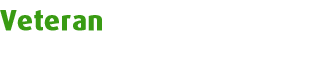| Autor |
Beitrag |
retnyg
       
Beiträge: 2754
SNES, GB, GBA, CPC, A500, 486/66, P4/3.0HT: NintendOS, AmigaOS, DoS
Delphi 5, Delphi 7
|
Verfasst: So 14.07.02 12:06
Hallo,
ich möchte, wie das z.b. bei Gnucleus oder anderen Saug-Tools der Fall ist, aus meiner Anwendung heraus ein paar Felder generieren.
z.b. Anwender startet Download, also soll in einer Liste (oder halt irgendeinem Objekt) ein neues Feld Dateiname, Downloadgeschwindigkeit, und eine Progressbar auftauchen.
Leider habe ich keine Ahnung wie man sowas macht.
Nimmt man da ein Panel als ParentControl, oder was macht am meisten Sinn ? Und wie füge ich dann die einzelnen Komponenten ein, und zwar mögichst so, dass alle in einer Reihe stehen (welche Komponenten machen hier Sinn ?)?
Danke für eure Infos,
Retnyg
|
|
retnyg 
       
Beiträge: 2754
SNES, GB, GBA, CPC, A500, 486/66, P4/3.0HT: NintendOS, AmigaOS, DoS
Delphi 5, Delphi 7
|
Verfasst: So 14.07.02 13:14
Am liebsten wäre mir wenn ich das in einem Stringgrid oder in einer ähnlichen Komponente machen könnte. Dann müsste ich nur irgendwie pro download den linecounter um eins erhöhen und die Werte in die Liste in eine neue Zeile schreiben. Nur, wie kriege ich die ProgressBar in den Grid ???
Vielleicht so irgendwie Stringgrid1.Cells[0,0].Create (New TProgressBar)?
Hilfe !
Code-Tag hinzugefügt. Marc
|
|
b.brecht
       
Beiträge: 81
|
Verfasst: So 14.07.02 22:34
Hi
hier ist ein CODE um eine Datei von einem FTP zu laden (es wird in eineer Progressbar auch der Status gezeigt):
1:
2:
3:
4:
5:
6:
7:
8:
9:
10:
11:
12:
13:
14:
15:
16:
17:
18:
19:
20:
21:
22:
23:
24:
25:
26:
27:
28:
29:
30:
31:
32:
33:
34:
35:
36:
37:
38:
39:
40:
41:
42:
43:
44:
45:
46:
47:
48:
49:
50:
51:
52:
53:
54:
55:
56:
57:
58:
59:
60:
61:
62:
63:
64:
65:
66:
67:
68:
69:
70:
71:
72:
73:
74:
75:
76:
77:
78:
79:
80:
81:
82:
83:
84:
85:
86:
87:
88:
89:
90:
91:
92:
93:
94:
95:
96:
97:
98:
99:
100:
101:
102:
103:
104:
105:
106:
107:
108:
109:
110:
111:
112:
113:
114:
115:
116:
117:
118:
119:
120:
121:
122:
123:
124:
125:
126:
127:
128:
129:
130:
131:
132:
133:
134:
135:
136:
137:
138:
139:
140:
141:
142:
143:
144:
145:
146:
147:
| uses
WinInet, ComCtrls;
function FtpDownloadFile(strHost, strUser, strPwd: string;
Port: Integer; ftpDir, ftpFile, TargetFile: string; ProgressBar: TProgressBar): Boolean;
function FmtFileSize(Size: Integer): string;
begin
if Size >= $F4240 then
Result := Format('%.2f', [Size / $F4240]) + ' Mb'
else
if Size < 1000 then
Result := IntToStr(Size) + ' bytes'
else
Result := Format('%.2f', [Size / 1000]) + ' Kb';
end;
const
READ_BUFFERSIZE = 4096; // or 256, 512, ...
var
hNet, hFTP, hFile: HINTERNET;
buffer: array[0..READ_BUFFERSIZE - 1] of Char;
bufsize, dwBytesRead, fileSize: DWORD;
sRec: TWin32FindData;
strStatus: string;
LocalFile: file;
bSuccess: Boolean;
begin
Result := False;
{ Open an internet session }
hNet := InternetOpen('Program_Name', // Agent
INTERNET_OPEN_TYPE_PRECONFIG, // AccessType
nil, // ProxyName
nil, // ProxyBypass
0); // or INTERNET_FLAG_ASYNC / INTERNET_FLAG_OFFLINE
{
Agent contains the name of the application or
entity calling the Internet functions
}
{ See if connection handle is valid }
if hNet = nil then
begin
ShowMessage('Unable to get access to WinInet.Dll');
Exit;
end;
{ Connect to the FTP Server }
hFTP := InternetConnect(hNet, // Handle from InternetOpen
PChar(strHost), // FTP server
port, // (INTERNET_DEFAULT_FTP_PORT),
PChar(StrUser), // username
PChar(strPwd), // password
INTERNET_SERVICE_FTP, // FTP, HTTP, or Gopher?
0, // flag: 0 or INTERNET_FLAG_PASSIVE
0);// User defined number for callback
if hFTP = nil then
begin
InternetCloseHandle(hNet);
ShowMessage(Format('Host "%s" is not available',[strHost]));
Exit;
end;
{ Change directory }
bSuccess := FtpSetCurrentDirectory(hFTP, PChar(ftpDir));
if not bSuccess then
begin
InternetCloseHandle(hFTP);
InternetCloseHandle(hNet);
ShowMessage(Format('Cannot set directory to %s.',[ftpDir]));
Exit;
end;
{ Read size of file }
if FtpFindFirstFile(hFTP, PChar(ftpFile), sRec, 0, 0) <> nil then
begin
fileSize := sRec.nFileSizeLow;
// fileLastWritetime := sRec.lastWriteTime
end else
begin
InternetCloseHandle(hFTP);
InternetCloseHandle(hNet);
ShowMessage(Format('Cannot find file ',[ftpFile]));
Exit;
end;
{ Open the file }
hFile := FtpOpenFile(hFTP, // Handle to the ftp session
PChar(ftpFile), // filename
GENERIC_READ, // dwAccess
FTP_TRANSFER_TYPE_BINARY, // dwFlags
0); // This is the context used for callbacks.
if hFile = nil then
begin
InternetCloseHandle(hFTP);
InternetCloseHandle(hNet);
Exit;
end;
{ Create a new local file }
AssignFile(LocalFile, TargetFile);
{$i-}
Rewrite(LocalFile, 1);
{$i+}
if IOResult <> 0 then
begin
InternetCloseHandle(hFile);
InternetCloseHandle(hFTP);
InternetCloseHandle(hNet);
Exit;
end;
dwBytesRead := 0;
bufsize := READ_BUFFERSIZE;
while (bufsize > 0) do
begin
Application.ProcessMessages;
if not InternetReadFile(hFile,
@buffer, // address of a buffer that receives the data
READ_BUFFERSIZE, // number of bytes to read from the file
bufsize) then Break; // receives the actual number of bytes read
if (bufsize > 0) and (bufsize <= READ_BUFFERSIZE) then
BlockWrite(LocalFile, buffer, bufsize);
dwBytesRead := dwBytesRead + bufsize;
{ Show Progress }
ProgressBar.Position := Round(dwBytesRead * 100 / fileSize);
Form1.Label1.Caption := Format('%s of %s / %d %%',[FmtFileSize(dwBytesRead),FmtFileSize(fileSize) ,ProgressBar.Position]);
end;
CloseFile(LocalFile);
InternetCloseHandle(hFile);
InternetCloseHandle(hFTP);
InternetCloseHandle(hNet);
Result := True;
end; |
Hier um eine Datei aus dem netz zu laden (2 Möglichkeiten); Deine Wünsche mit Speed sind ja dann einfach zu realisieren:
1:
2:
3:
4:
5:
6:
7:
8:
9:
10:
11:
12:
13:
14:
15:
16:
17:
18:
19:
20:
21:
22:
23:
24:
25:
26:
27:
28:
29:
30:
31:
32:
33:
34:
35:
36:
37:
38:
39:
40:
41:
42:
43:
44:
45:
46:
47:
48:
49:
50:
51:
52:
53:
54:
55:
56:
57:
58:
59:
60:
61:
62:
63:
64:
65:
66:
67:
68:
69:
70:
71:
72:
73:
74:
| uses
URLMon, ShellApi;
function DownloadFile(SourceFile, DestFile: string): Boolean;
begin
try
Result := UrlDownloadToFile(nil, PChar(SourceFile), PChar(DestFile), 0, nil) = 0;
except
Result := False;
end;
end;
procedure TForm1.Button1Click(Sender: TObject);
const
// URL Location
SourceFile = 'http://www.google.com/intl/de/images/home_title.gif';
// Where to save the file
DestFile = 'c:\temp\google-image.gif';
begin
if DownloadFile(SourceFile, DestFile) then
begin
ShowMessage('Download succesful!');
// Show downloaded image in your browser
ShellExecute(Application.Handle, PChar('open'), PChar(DestFile),
PChar(''), nil, SW_NORMAL)
end
else
ShowMessage('Error while downloading ' + SourceFile)
end;
// Minimum availability: Internet Explorer 3.0
// Minimum operating systems Windows NT 4.0, Windows 95
{********************************************************}
{2.}
uses
Wininet;
function DownloadURL(const aUrl: string): Boolean;
var
hSession: HINTERNET;
hService: HINTERNET;
lpBuffer: array[0..1024 + 1] of Char;
dwBytesRead: DWORD;
begin
Result := False;
// hSession := InternetOpen( 'MyApp', INTERNET_OPEN_TYPE_DIRECT, nil, nil, 0);
hSession := InternetOpen('MyApp', INTERNET_OPEN_TYPE_PRECONFIG, nil, nil, 0);
try
if Assigned(hSession) then
begin
hService := InternetOpenUrl(hSession, PChar(aUrl), nil, 0, 0, 0);
if Assigned(hService) then
try
while True do
begin
dwBytesRead := 1024;
InternetReadFile(hService, @lpBuffer, 1024, dwBytesRead);
if dwBytesRead = 0 then break;
lpBuffer[dwBytesRead] := #0;
Form1.Memo1.Lines.Add(lpBuffer);
end;
Result := True;
finally
InternetCloseHandle(hService);
end;
end;
finally
InternetCloseHandle(hSession);
end;
end; |
|
|
retnyg 
       
Beiträge: 2754
SNES, GB, GBA, CPC, A500, 486/66, P4/3.0HT: NintendOS, AmigaOS, DoS
Delphi 5, Delphi 7
|
Verfasst: Mo 15.07.02 22:27
Titel: aha...
danke für den hinweis, allerdings erklärt mir das mein problem nicht ganz.
deiner funktion muss ich ja eine Progressbar als Parameter übergeben.
nur, wie erstelle ich eine Progressbar zur laufzeit ?
und wie sage ich ihr, sie soll in Zelle[3,0] meines Stringgrids stehen ?
mfg Retnyg
|
|
b.brecht
       
Beiträge: 81
|
Verfasst: Mo 15.07.02 22:29
wieso willst du sie zu laufzeit erstellen?
|
|
retnyg 
       
Beiträge: 2754
SNES, GB, GBA, CPC, A500, 486/66, P4/3.0HT: NintendOS, AmigaOS, DoS
Delphi 5, Delphi 7
|
Verfasst: Di 16.07.02 12:29
also...ich habe ein downloadprogramm, das per textdatei betrieben wird.
sind in der datei 10 zeilen, so sollen 10 Einträge im Stringgrid und 10 ProgressBars per Code erstellt werden !
Da ich mehr als eine Datei gleichzeitig runterladen will, ist auch mehr als eine ProgressBar notwendig.
|
|
Tino
       
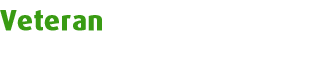
Beiträge: 9839
Erhaltene Danke: 45
Windows 8.1
Delphi XE4
|
Verfasst: Di 16.07.02 13:22
Eine Progressbar zur Laufzeit erstellen geht so:
  Quelltext Quelltext
1:
2:
3:
4:
5:
6:
7:
8:
9:
10:
| Var
NewProgress: tProgressBar;
Begin
NewProgress := tProgressBar.Create (Self);
With NewProgress Do
Begin
Parent := Self;
{...}
End;
End; | Gruß
|
|
|