| Autor | Beitrag | ||
|---|---|---|---|
|
Maik19 Hält's aus hier Beiträge: 3 |
Das ist mein Problem. Gibts dafür Beispiele.
|
||
Klabautermann       
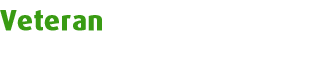 Beiträge: 6366 Erhaltene Danke: 60 Windows 7, Ubuntu Delphi 7 Prof. |
Hallo,
im Grunde must du den Text nur 2x Ausgeben. Einmal den Schatten um ein Paar Pixel versetz und einmal den eingentlichen Text. Das könnte soi aussehen:
Gruß Klabautermann PS: Natürlich muss es Font.Color sein (änderung). Zuletzt bearbeitet von Klabautermann am Mi 04.09.02 19:40, insgesamt 1-mal bearbeitet |
||
Visum       
Beiträge: 106 |
Hi,
das mit der Schrift zweimal ausgeben funktioniert nicht (zumindest nicht bei mir), da er die Schrift in einem Rechteck ausgibt und dieses Rechteck füllt. Somit würde der Schatten dann übermalt. Ich hab es (etwas aufwendiger) so gemacht:
über Sinn und Unsinn dieser Lösung bin ich mir nicht so sicher, auch sieht es leider nicht sonderlich aus. Visum |
||
OregonGhost       
Beiträge: 215 |
Du musst Brush.Style auf bsNone setzen, damit der kein Rechteck dahin malt.
_________________ Oregon Ghost --- Wenn NULL besonders groß ist, ist es fast schon wie ein bisschen eins. |
||
b.brecht       
Beiträge: 81 |
nicht bsnone, sondern bsclear, so gehts:
|
||
OregonGhost       
Beiträge: 215 |
Dann halt bsClear, muss ich mit FormStyle fsNone verwechselt haben ;c) Benutze halt schon lange keinen Canvas mehr...
_________________ Oregon Ghost --- Wenn NULL besonders groß ist, ist es fast schon wie ein bisschen eins. |
||
















